Getting Started with Bing Ads: Tips and Tricks


In the fast-paced world of online advertising, it’s crucial to explore every avenue to reach your target audience effectively. While Google Ads dominates the market, Bing Ads offers a unique opportunity to expand your online presence and connect with a diverse user base. In this article, we’ll delve into the world of Bing Ads and provide you with invaluable tips and tricks to help you get started and achieve remarkable results. Whether you’re a seasoned marketer or a beginner, these insights will help you optimize your campaigns and outrank competitors on the Bing search engine.
Understanding Bing Ads
A Brief Overview Bing Ads is Microsoft’s advertising platform, enabling businesses to create and manage pay-per-click (PPC) advertising campaigns across the Bing search engine, Yahoo, and their partner websites. With a substantial user base and lower competition compared to other search engines, Bing Ads presents a compelling alternative for advertisers looking to expand their reach.
Setting Up Your Bing Ads Account
To begin your journey with Bing Ads, you first need to create an account. Visit the Bing Ads website and sign up using your Microsoft account. Once you’ve completed the registration process, you can start setting up your first campaign.
Campaign Structure and Organization
Proper campaign structure and organization are vital for optimizing your Bing Ads campaigns. When creating your campaigns, consider the following elements:
a) Campaign Objectives: Clearly define your campaign goals, whether it’s increasing brand awareness, generating leads, or driving sales. This clarity will guide your overall strategy.
b) Ad Groups: Organize your ads into relevant ad groups based on themes or keywords. This helps you maintain a structured approach and ensures that your ads align with the user’s search intent.
c) Keywords: Conduct thorough keyword research to identify the most relevant and high-performing keywords for your business. Utilize Bing’s keyword planner tool to discover new keyword ideas and estimate search volume.
Ad Copy and Creative Best Practices
Compelling ad copy plays a crucial role in attracting users’ attention and encouraging them to click on your ads. Follow these tips to craft effective ad copy:
a) Engaging Headlines: Grab users’ attention with captivating headlines that highlight your unique selling proposition or offer a solution to their problem.
b) Clear Call-to-Action (CTA): Include a clear and persuasive call-to-action that directs users to take the desired action, such as “Buy Now,” “Sign Up,” or “Learn More.”
c) Ad Extensions: Utilize ad extensions to enhance your ad’s visibility and provide additional information to users. Extensions like Sitelink Extensions, Call Extensions, and Location Extensions can improve the performance of your ads.
Bid Management and Budgeting Strategies
Effective bid management and budgeting are crucial for optimizing your Bing Ads campaign’s performance. Consider the following strategies:
a) Keyword Bid Strategy: Monitor the performance of your keywords and adjust your bids accordingly. Increase bids for high-performing keywords to maintain a competitive position and lower bids for underperforming keywords to optimize your budget.
b) Ad Scheduling: Analyze your campaign data to identify peak times when your target audience is most active. Adjust your ad scheduling to maximize visibility during these periods and allocate your budget wisely.
c) Budget Allocation: Set a daily or monthly budget that aligns with your campaign objectives. Regularly review and adjust your budget based on the campaign’s performance and the return on investment (ROI) you’re achieving.
Tracking and Measuring Success
To gauge the effectiveness of your Bing Ads campaigns, it’s essential to track and measure key metrics. Bing Ads provides various reporting tools to help you analyze your campaign’s performance. Some essential metrics to monitor include:
a) Click-Through Rate (CTR): The ratio of clicks to impressions, indicating the percentage of users who clicked on your ads after viewing them.
b) Conversion Rate: The percentage of users who completed a desired action, such as making a purchase or filling out a contact form.
c) Return on Ad Spend (ROAS): Measures the revenue generated for every dollar spent on advertising. Calculate this metric to evaluate the profitability of your campaigns.
Conclusion
By harnessing the power of Bing Ads, you can expand your online reach, drive targeted traffic, and achieve remarkable advertising results. Remember to conduct thorough keyword research, set up well-structured campaigns, and continuously optimize your ads and landing pages. Stay vigilant by monitoring your campaigns, testing different elements, and analyzing performance data to make data-driven decisions. With these tips and tricks, you’ll be well-equipped to navigate the world of Bing Ads and outrank your competitors, effectively boosting your online visibility and driving business success.


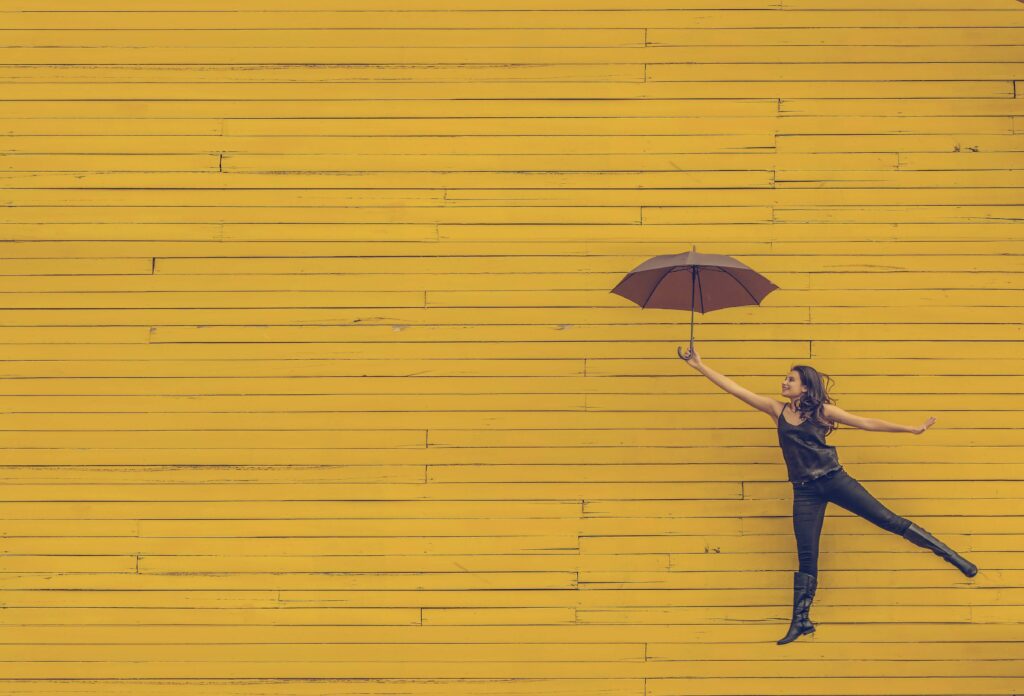



Responses