How to Transfer Domain and Hosting Ownership Smoothly
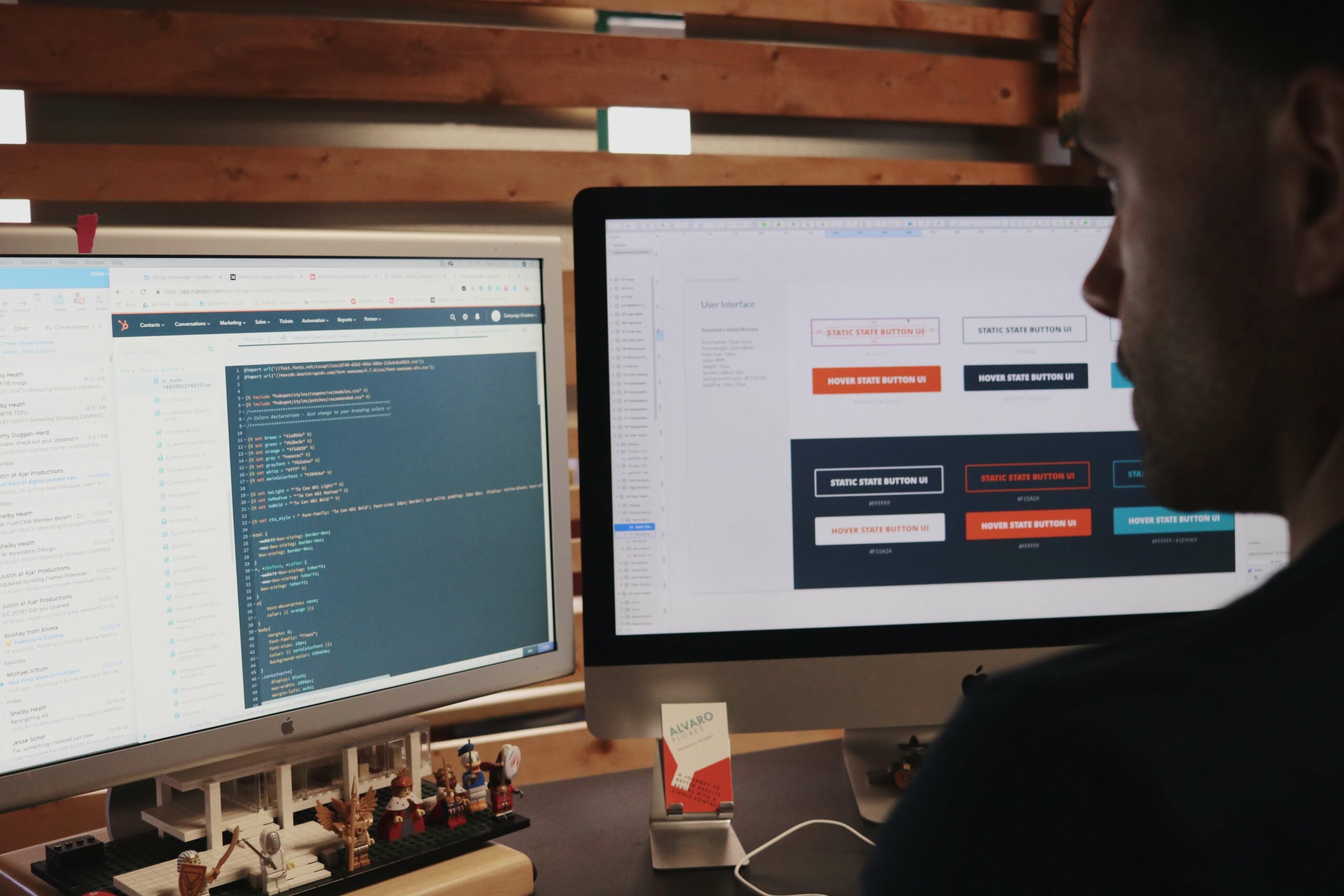
Transferring domain and hosting ownership can seem like a daunting task, laden with technical jargon and possible pitfalls. Yet, it is a necessary process in the realm of online business, and with a thorough understanding, it can be completed smoothly and efficiently. This detailed guide offers a step-by-step walkthrough to ensure your ownership transition happens without a hiccup, keeping your website’s performance unscathed.
Preparing for the Transition
The first step in transferring domain and hosting ownership is to prepare thoroughly. Understand the responsibilities and requirements of the new owner, and clarify any misunderstandings before beginning the transition process. Make sure that both parties are in agreement about the terms of the transfer, including any potential costs, the timing of the change, and the information needed for a successful transfer.
It’s essential to create a backup of your website data before initiating the transfer. This will safeguard against any potential data loss during the process and can be restored if any issues arise.
Initiating the Domain Transfer
Transferring domain ownership involves changing the Registrant information in the domain’s WHOIS record. This can be done through your domain registrar’s dashboard or customer service.
The new owner will need to create an account with the same domain registrar, as domain transfers between different registrars may involve extra steps and potential downtime. The current owner can then initiate the transfer from their account, and the new owner accepts it through theirs.
Managing DNS Records
After successfully transferring the domain, you need to adjust the Domain Name System (DNS) records. This will direct your domain to the new hosting provider. It’s crucial to wait until the domain transfer is complete before making these changes to avoid unnecessary downtime.
Transferring Hosting Ownership
The process for transferring hosting ownership can vary greatly depending on your hosting provider. Most reputable providers offer a straightforward process for transferring ownership. It typically involves the current owner initiating a change of ownership request, and the new owner accepting it.
In some cases, it may require more manual work, such as exporting and importing site files and databases. If this is the case, it’s recommended to enlist the help of a website migration expert to ensure a smooth transition.
Post-Transfer Checks
Once the transfer of domain and hosting ownership is complete, it’s vital to carry out post-transfer checks. Verify that all website data has transferred correctly and that the site functions as expected. This includes checking all web pages, forms, plugins, and any other elements that are crucial to your website’s functionality.
Troubleshooting Transfer Issues
Despite your best efforts, you may encounter issues during the transfer process. Common problems include failure to connect to the new host, a delay in the domain transfer process, or loss of website data. When faced with such scenarios, it’s crucial to know how to troubleshoot effectively.
Reach out to the support teams of your domain registrar and hosting provider. They are best placed to guide you through the resolution process. Keep records of your pre-transfer settings, as these can be helpful if you need to revert any changes. It’s also advisable to have your backup handy to restore any lost data.
SEO Considerations during Transfer
A significant concern during domain and hosting transfers is the potential impact on search engine optimization (SEO). If not handled correctly, the transfer process could result in downtime, broken links, or loss of SEO metadata, all of which can negatively affect your website’s ranking in search engine results.
To mitigate these risks, you should plan the transfer carefully to minimize downtime, ensure all redirects are in place, and verify all metadata is intact post-transfer. Implement 301 redirects from your old domain to your new one to preserve link equity and signal the change to search engines.
Securing Your Transferred Domain
Once the domain and hosting ownership transfer is complete, securing your domain should be a top priority. Update the administrative contact information, ensure the domain is locked to prevent unauthorized transfers, and consider enabling Domain Privacy to protect the new owner’s information. Regularly monitor your website performance and security status, promptly addressing any issues.
Conclusion
Transferring domain and hosting ownership is a crucial process that requires due diligence and thoughtful execution. The steps outlined in this guide will help ensure a seamless transition and preserve your website’s performance and ranking in search engine results.
By remaining informed and prepared, you can make the transfer a straightforward process and avoid the common pitfalls. Whether you’re an online business owner or a website broker, understanding the intricacies of domain and hosting transfers will equip you to handle this important task with confidence and efficiency.
Keep this guide at your disposal for your future domain and hosting ownership transfers, enabling a smooth, stress-free transition that ensures your website’s continued success.






Responses