How to Integrate Social Media Into Your Small Mobile App


In the fast-paced digital world where smartphone users spend approximately 88% of their mobile time on apps, the importance of small mobile apps can’t be overstated. However, creating an app isn’t enough; you need to build a strong user base, and that’s where social media comes into play. Social media can be a game-changer for your app’s visibility and user engagement. It provides a platform to connect with users, promote your app, and take user engagement to a whole new level. But how to seamlessly integrate social media into your mobile app? Let’s unravel this with our comprehensive guide.
Why Social Media Integration Matters in Your Mobile App
Before we delve into the how-tos, it’s crucial to understand why social media integration is essential for your mobile app. With over 3.6 billion people using social media worldwide, it offers a vast potential user base for your app. Not only does it boost visibility, but it also aids in enhancing user experience, driving conversions, and fostering user loyalty.
Integration Strategies: Social Media Channels into Your Mobile App
- Enabling Social Sign-In: Streamline the user sign-in process by allowing users to log in via their social media accounts. It increases sign-up rates, improves data accuracy, and enhances the user experience.
- Facilitate Social Sharing: Incorporating social sharing buttons within your app encourages users to share their in-app experiences with their social media followers. This tactic can amplify your app’s exposure and attract new users.
- In-app Social Feeds: Showcasing social media feeds within your app can keep users engaged, reduce app abandonment rates, and stimulate user-generated content.
- Utilizing Social Media APIs: Implement social media APIs to enable seamless cross-platform interaction. This facilitates a smooth and integrated user experience, leading to higher user retention.
Best Practices for Social Media Integration in Your Mobile App
When it comes to integrating social media into your mobile app, there are several best practices to consider for maximum effectiveness:
- Choose the Right Social Media Platforms: Different social media platforms cater to different demographics. Identify your target audience and choose the platforms that align with your audience’s preferences.
- User Consent is Paramount: Always seek user consent before accessing their social media data or posting on their behalf. Privacy concerns are paramount, and respecting user consent can boost trust and loyalty.
- Optimize Your Social Media Content: Tailor your social media content based on the platform and audience. Optimized, relevant content can increase engagement and conversions.
- Leverage Social Media Advertising: Utilize targeted social media ads to reach potential users who are likely to be interested in your app. This can significantly enhance your app’s visibility and download rates.
- Monitor and Analyze Performance: Regularly track and analyze your social media integration’s performance to identify strengths and weaknesses. Use these insights to tweak your strategy for better results.
Conclusion
Integrating social media into your small mobile app can be a potent tool to skyrocket your app’s visibility, user engagement, and conversions. However, it requires strategic planning and execution. By following the strategies and best practices outlined in this guide, you can leverage the power of social media to transform your mobile app’s success story. Remember, in the digital world, staying dynamic and adaptable is key, and so is your social media strategy.

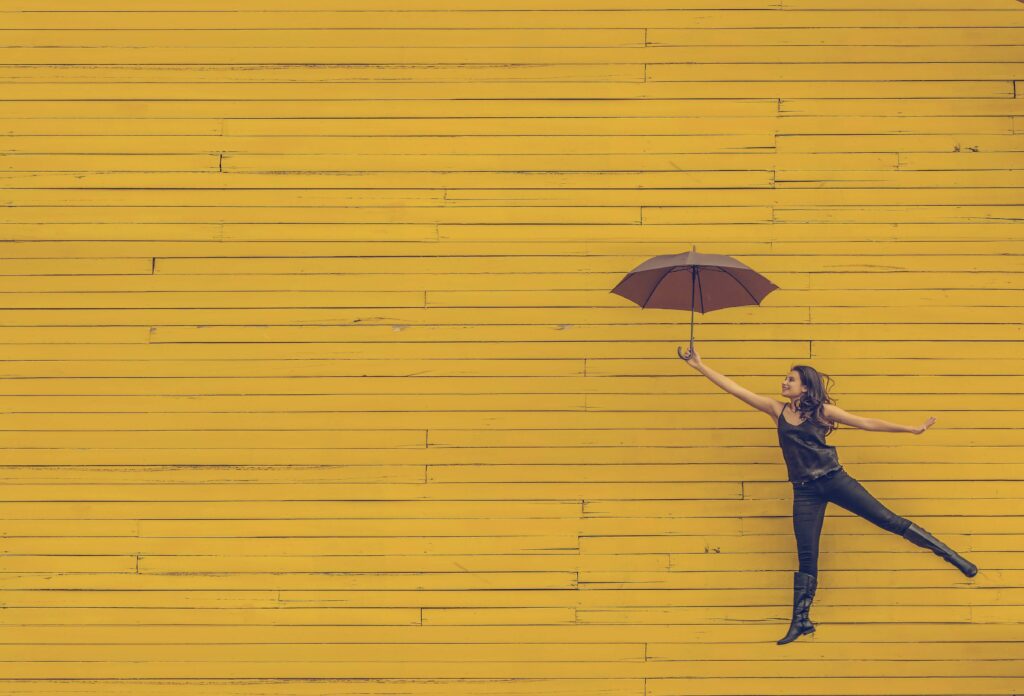




Responses