How to Set Up and Install a POS System


The Point of Sale (POS) system is the beating heart of your business. It not only streamlines your daily operations but also provides valuable insights and analysis to help you grow your business. Setting up and installing a POS system may seem daunting at first, but with this comprehensive guide, you’ll have a seamless and efficient process. We’ll cover everything you need to know about selecting the right POS system, the installation process, and how to set it up for optimal performance.
Selecting the Right POS System
Before diving into the installation process, it’s crucial to choose the right POS system that suits your business needs. Here are some factors to consider when selecting your POS system:
- Business Type and Size: Different POS systems cater to different business types and sizes. For instance, a small retail store may require a simpler POS system than a large restaurant with multiple locations.
- Hardware Compatibility: Make sure the POS system you choose is compatible with your existing hardware or that you are willing to invest in new hardware.
- Software Features: Look for software features that align with your business requirements, such as inventory management, customer relationship management, and reporting tools.
- Payment Processing: Ensure the POS system supports your preferred payment methods and integrates seamlessly with your payment processor.
- Scalability: Choose a POS system that can grow with your business, offering the flexibility to add new features or expand to multiple locations.
- Customer Support: Opt for a POS system with responsive customer support to assist you with any issues that may arise during installation or daily operations.
Once you’ve chosen the right POS system for your business, it’s time to move on to the installation process.
Installing the POS System
Follow these steps to install your POS system:
Step 1: Assemble and Connect Hardware. Depending on the specific hardware components of your chosen POS system, you may need to assemble and connect devices such as barcode scanners, receipt printers, cash drawers, and payment terminals. Make sure to follow the manufacturer’s guidelines and ensure all devices are securely connected.
Step 2: Install POS Software. Next, install the POS software on your computer or tablet. This may involve downloading and installing the software from the provider’s website, or inserting a CD or USB drive with the installation files. Follow the on-screen prompts and instructions to complete the software installation.
Step 3: Configure POS Settings. Once the software is installed, you’ll need to configure your POS system settings. This may include:
- Setting up your payment processor: Input your payment processor credentials to ensure seamless transaction processing.
- Adding employees and setting permissions: Create employee profiles and assign appropriate access levels to protect sensitive information.
- Configuring taxes and discounts: Set up tax rates and discount rules to ensure accurate calculations during transactions.
- Setting up payment methods: Enable or disable payment methods such as cash, credit card, and mobile payments.
Step 4: Import or Add Inventory. Now it’s time to add your products and services to your POS system. You can either import your inventory data from a spreadsheet or manually input each item. Make sure to include essential information such as product names, descriptions, SKUs, and prices.
Step 5: Test Your POS System. Before using your POS system in a live environment, it’s essential to run tests to ensure everything is functioning correctly. Conduct several test transactions, including processing different payment methods, applying discounts, and processing returns. Also, test your hardware components to ensure they are functioning correctly.
Step 6: Train Your Staff. Finally, train your employees on use the new POS system. Schedule training sessions and provide them with user manuals or guides. Ensure that they are comfortable with the system’s features and functionalities, as well as troubleshooting common issues. Continuous training and support will help your team efficiently and confidently use the POS system.
Conclusion
Setting up and installing a POS system is an essential step in streamlining your business operations and providing a seamless customer experience. By following this comprehensive guide, you can successfully select, install, and configure your POS system for optimal performance. Remember to choose a system that meets your business needs, test it thoroughly, and invest in staff training to ensure your team is equipped to handle the new technology.
With a well-functioning POS system in place, you’ll be better positioned to grow your business, improve customer satisfaction, and gain valuable insights into your operations. So, take the time to carefully choose and install your POS system and enjoy the benefits it brings to your business.

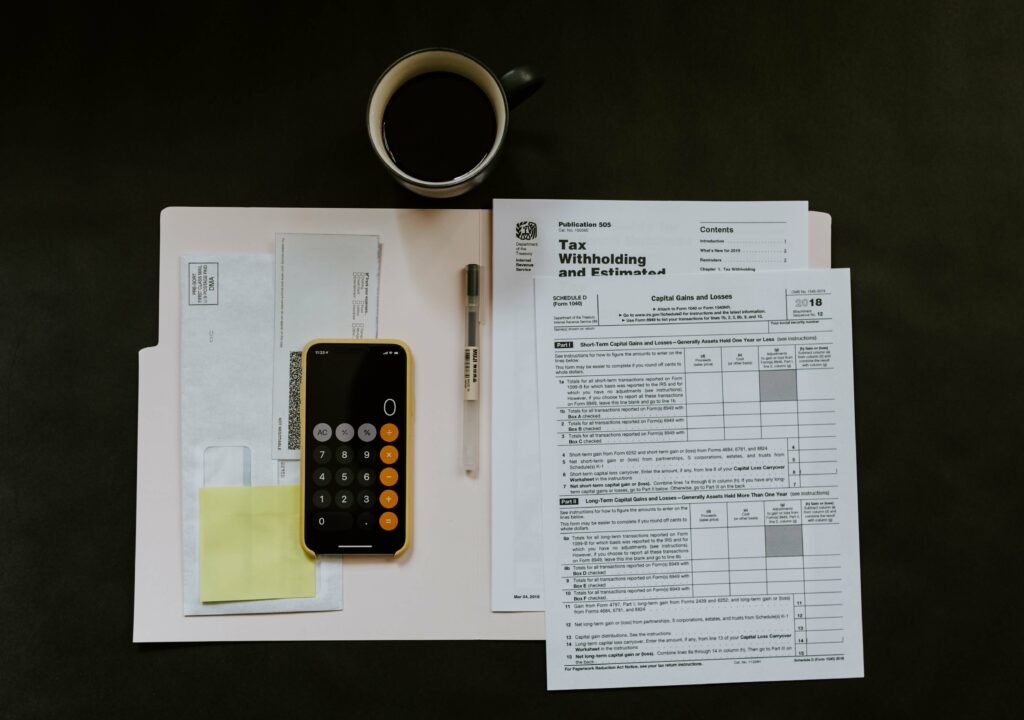
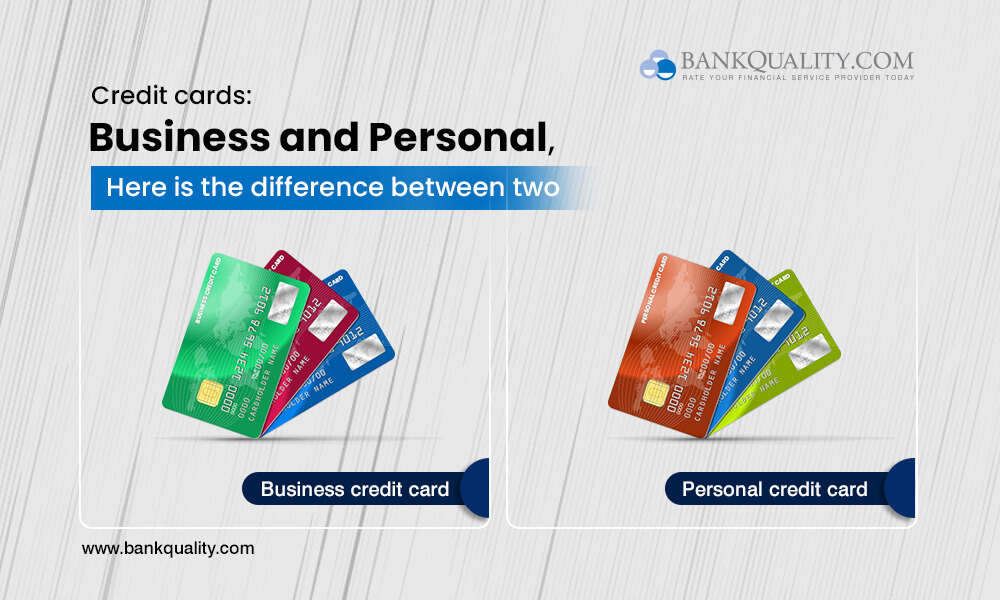

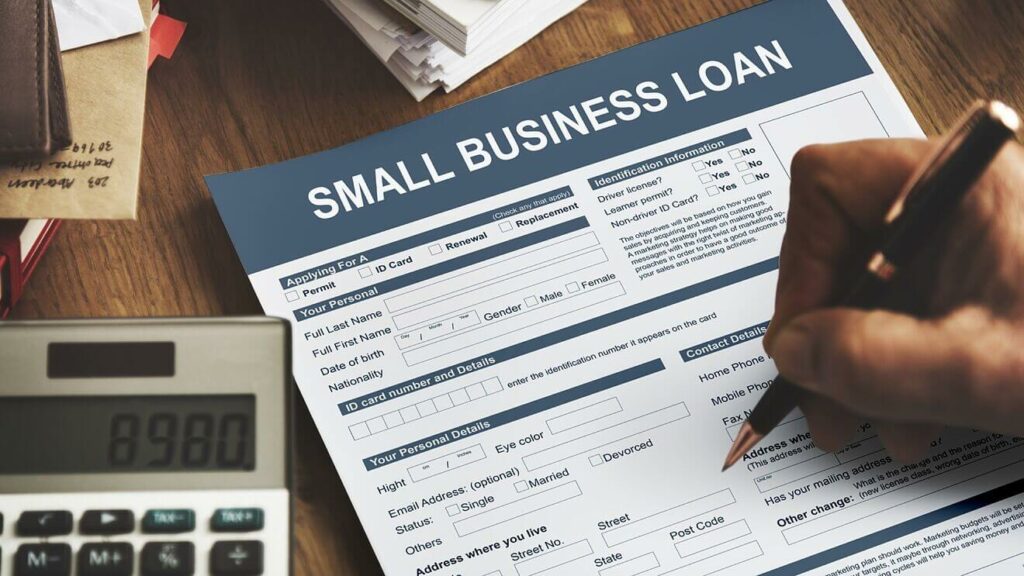

Responses